USB Ports

USB stands for Universal Serial Bus. It is used to transfer information from one device to another such as a thumb drive or a mouse. It is one of the most common ports on a computer and there are probably mroe of these ports on your computer than any other kind of port.
Ethernet Port

An Ethernet port is used to connect a computer to a LAN network. LAN stands for Local Area Network meaning internet that is set in a certain area. Ethernet is used for things like Gaming tournaments to transfers of information.
FireWire Ports

Firewire ports are most common on Apple brand computers. It is used to accelerate USB port functions. It is essentially a support for an information transfer. Sort of like a back up.
ATA Cables
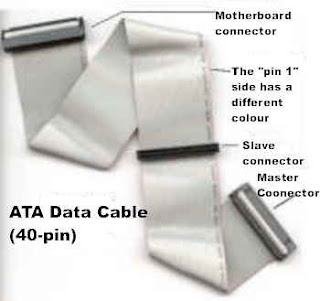
ATA cables are used to connect the hard drive to the motherboard. ATA is the new format for these connecting cables, but is coming along nicely.
Power Supply

The power supply is the power house of the computer. This is where the entire computer gets its electricity to run all of its systems. If a computer didn't have a power supply it would not work.
AGP Ports

AGP ports are a high speed point to point channel to connect a graphics card to the mother board. There are usually multiple of them on the mother board.
PCI slots

PCI slots are used to attach peripherals to the computer. Such as mouses and keyboards. You probably wouldn't be able to get to this page if you didn't have thesse ports.
PCI Express

PCI Express is the same as regular PCI slots, but they are quicker and more modernized than the latter model. They only come in the new computers and mother boards.
CPU

The CPU is the Central Processing Unit. It is where all commands of the computer go through to get assessed and then sent out. It is one of the most important part of the computer because it pretty much checks everything the computer needs.
RAM

RAM stands for Random Access Memory. It is used to accelerate the computers proccessing speed. Buying one of these is the cheapest way to speed your computer up.
Heat Sink

The heat sink stands on top of the CPU. It is used to filter all heat that is produced by the computer. The heat sink is there to cool down the computer and the CPU.
Hard Drive

The hard drive is the storage of the computer. This is where all of the files you make on your computer are stored so you can later view them. Unlike RAM where you only have the things saved for a certain amount of time.
IDE Cables

IDE cables are the older version of the hard drive connection. They are a bit slower than the ATA cables, but are still good to have.
The motherboard

The mother board is the center of the computer. It is where everything is connected and placed to work.

No comments:
Post a Comment